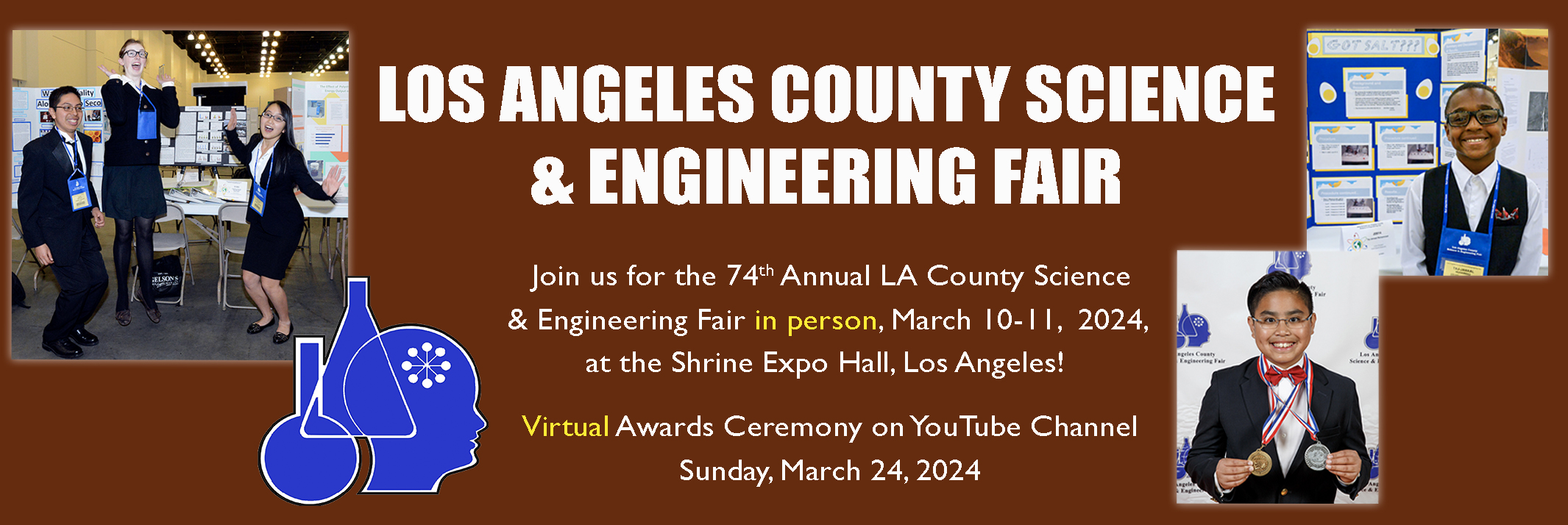All students wanting to participate in the 74th Annual Los Angeles County Science & Engineering Fair must register themselves and their projects in our online system. This includes students who have applied for and received pre-approval.
When a project is registered for the Fair, the Fair President will review it and determine if the project will be admitted into the Fair. All students will receive email notification regarding the acceptance or denial of their project, so it is essential that a correct email address that can receive outside emails is provided. Students whose projects are accepted into the Fair will receive a link to a Final Information Packet a few weeks before the Fair.
Projects involving human subjects, vertebrates, tissues/cell lines, microbes and/or hazardous materials or procedures required pre-approval from the SRC. If your project required but did not obtain pre-approval, it will not be allowed in the 74th Annual Los Angeles County Science and Engineering Fair.
4 Steps for Student / Project Registration:
1: Student downloads and fills out the 2024 Student Registration Scratch Sheet prior to going online. Student and Site Coordinator check it for accuracy. Note: Please understand that this scratch sheet is not on-line registration or a substitute for on-line registration—it is simply a means of proof-reading student answers and providing detailed instructions for the registration process.
2: Student goes to online registration system (app.lascifair.org), and enters his/her information from the scratch sheet. Detailed instructions for this step are provided in the 2024 Student Registration Scratch Sheet*
3: Student receives password via email within 72 hours of completing Step 2.*
4: Student logs into online registration system using password and enters project information from the scratch sheet. Detailed instructions for this step are provided in the 2024 Student Registration Scratch Sheet.
*If a student applied for pre-approval, he/she will skip steps 2 and 3.
TEAM PROJECTS:
Note: All members of the team (2–3 people) must come from the same school. A Site Coordinator must oversee the work of his or her students; doing this is not possible if a team member attends another school.
To register a Team Project, a Team Leader must be designated who will be responsible for the online registration of the project. Detailed instructions for registering a Team Project are in the 2024 Student Registration Scratch Sheet.